2.5 – Placing Yourself in the Shoes of the Learner

Below is Lily Bueno’s teaching demo, which is 26 minutes long. Please do not merely watch this video, rather, we ask that you actively engage with Lily as if you were a language learner in the room with her. Be a learner with the others in this video, please!
Now that you have actively participated as a learner in this learning episode, we will use a free, virtual poster board called Padlet (Links to an external site.), where you’ll share anonymously (Please do not put your name on your post!) The purpose of this activity is to help us develop a comprehensive snapshot of the strengths of this cohort while also learning about areas of need or focus. This is one way we can use technology to provide us information on student learning.You will share:
- One area of strength in your teaching, specifically, one way you have made strategic use of a comprehensible input strategy that you experienced as a learner during this teaching demonstration.
- You will also share anonymously one area for growth in your teaching, specifically, one strategy you experienced as a learner that you would like to learn how to use in an online environment to maximize your own students’ learning.
Click on the link below to share your ideas in this activity. Please follow the instructions carefully. Later in the week, we’ll share a follow up summary of your ” Areas of Strength” and “Areas for Growth”: (Links to an external site.)My CI Practices (Links to an external site.)
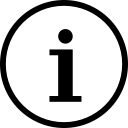
About Padlet
Padlet is a free, virtual poster board language teachers can use to promote peer and small group work. You can also use it as a way to check for understanding.
If you would like more information on Padlet (Links to an external site.), here are some resources for you:
- Padlet Features (Links to an external site.): A series of very short videos (under 15 seconds) and brief texts highlighting the key features of padlet.
- Padlet Tutorial (Links to an external site.) by Nicholas Keith on Sophia Learning. One correction: In ‘free-form’ mode, a post can be moved by the person who created the post or by the owner of the padlet.
- Information about Padlet in Chinese can be found here (Links to an external site.).
- Post announcing Padlet in Arabic (Links to an external site.) can be found here (Links to an external site.).
To Continue
Once you’ve completed the tasks in this section, please continue to the next section, 2.6 – Preparing For Your Cross-Language Microteaching.
