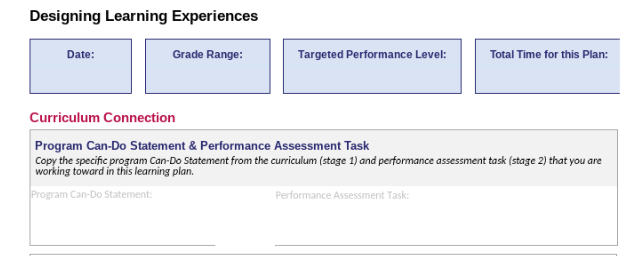Module 2: Engaging students with daily performance objectives
Module 3-Comprehensible Input
Forums
2.6-Begin your Learning Plan Template
This assignment was locked Jul 17, 2018 at 11:59pm.
It is now time to begin designing the learning for your students! We will take the design process in small chunks over the course of this program. For this assignment, you will:
- Download the STARTALK Learning Plan Template from this page (Links to an external site.) ( scroll down to find it and then choose either the color or black and white version)
- HIGHLY RECOMMENDED but optional: Watch this video on this page (Links to an external site.) that provides a walk-through and explanation of the Learning Plan Template. Note that there is an optional quiz below the video that you can use to check your understanding after viewing the video, if you wish.
- Begin designing learning experiences for your own language course for novice learners by selecting the level of proficiency and the program can-do statement(s) that will be the focus of your lesson. Either by typing in your copy of the template or by handwriting on it, complete the fields in the top portion of the document, as pictured below. In order to type in the document, you may be required to open it in Adobe Acrobat and then save your completed version. If you open in a website or web browser, you will not be able to type in it. You can also print it out, take a picture of it and upload that to submit your assignment.
- Note that at this time, you are not expected to do anything in the document that is not pictured in the screenshot below. You do not need to submit this portion of the template at this time. You will submit it later, after you have completed Learning Episode 1, so be sure to keep your copy of this document so that you can continue adding to it later in our course.