0.4 – How to Prepare For & Join the Live Session Sunday, June 12
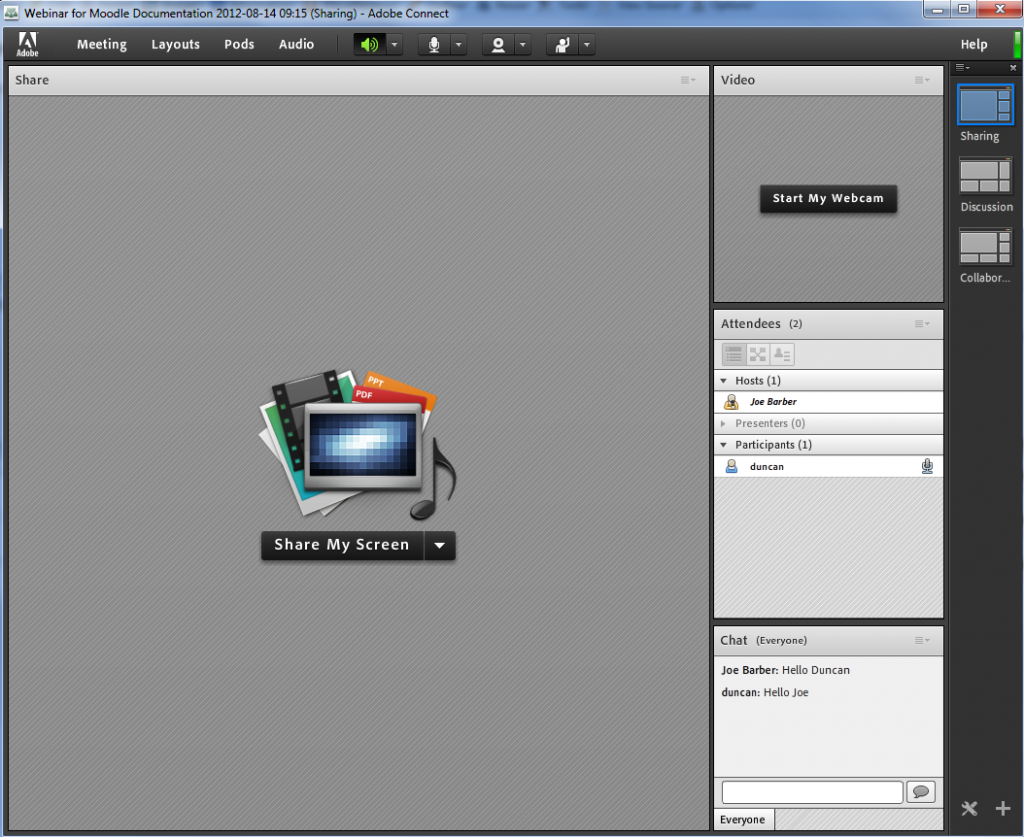
Our mandatory welcome and orientation web conference will be held on June 12 at:
10 a.m. Pacific Time (PT)
11 a.m. Mountain Time (MT)
12 noon Central Time (CT)
1 p.m. Eastern Time (ET)
Please plan on entering the Adobe Connect room at least 15-30 minutes early prior to the start of every live synchronous meeting. This allows time for you to get set up and ready and to troubleshoot any potential issues.
There are 6 steps to joining an Adobe Connect session, which are described below.
- Plug your headset into your computer and check your Sound Settings.
- Click on the following link and run the diagnostics test for your computer and connection: Adobe Connect Diagnostic Test (Links to an external site.).
- Click the following link to the virtual classroom: http://bit.ly/CRACroom (Links to an external site.).
- Type in your name and click the “Enter Room” button. You will enter as a Guest.
- Run the Audio Setup Wizard (Meeting > Audio Setup Wizard).
- Enable and mute your microphone by clicking on the microphone icon twice.
Throughout each live session, you’ll be engaged in a variety of ways. This isn’t a one-way broadcast, but an interactive conference! For example, you’ll use the chat feature, the polling feature, etc.
By default you will be muted when you’re in the main virtual room. We will call upon you and grant access to the microphone on a person-by-person basis. Please note, that in order to speak, you must have a headset with microphone or an external microphone. You can click on the person icon at the top of the Adobe Connect window and Raise Your Hand to let us know you have something to say. Alternately, you can type out what you’d like to say in the Chat pod.
The following video takes you through the process of entering the room and what to do inside of it.
To Continue
Use the Navigation menu to continue to the next section, 0.5 – Whole Course and Peer Microteaching Groups.
