1.6 – Collaborating with your Collaborative Learning Group
In this activity of Module 1, you will have the opportunity to check your understanding of what we’ve learned about the backward design process, in particular, the development and integration of learning targets. You will do so in collaboration with your Collaborative Learning Group (CLG). Together, you’ll identify learning targets you observe in a video created by a former CLASSRoad STARTALK participant, Pei-ni Causarano, as she describes a lesson she created. Pei-ni’s video takes the form of a digital Think Aloud, a process you will replicate later in this program using a free web-based tool called Screencast-o-Matic (Links to an external site.).
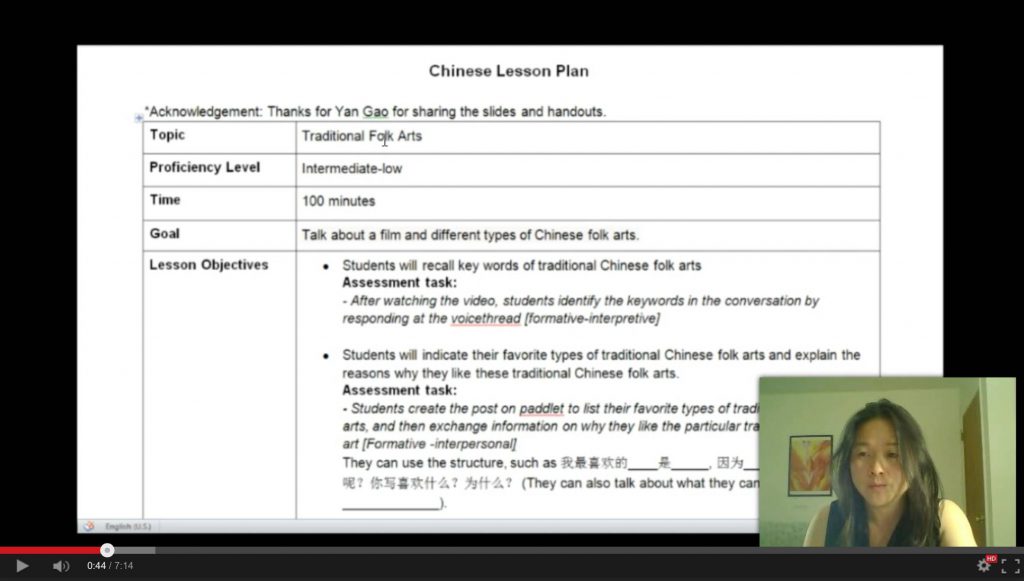
In this process, you’ll use the software to create a screencapture of artifacts (including the plan itself) used in your Peer Microteaching Activity, as you highlight your reflection on the event, not every detail, but simply ”how” it all proceeded.
What is a Collaborative Learning Group?
Collaborative Learning Groups (CLGs) are learning groups that combine two Peer Microteaching Groups for the purposes of general course discussions. Rather than trying to review all the ideas shared by all participants in this program, we’ve divided you into these groups so that you can experience a sense of intimacy and not feel overwhelmed by the large number of participants in the course. You can find out more about the groups you will participate in during this program as well as who the members of your Collaborative Learning Group are in our CLASSRoad Groups pdf (Links to an external site.) that can be found in the Course Resources panel. Once you find your Collaborative Learning Group, look at who your colleagues are in your group. If you don’t ‘know’ them yet, take the time to go back to Module 00 and look at their introductions.
Activity Details
Complete the following steps before you interact with your Collaborative Learning Group.
1) Watch Pei-ni’s Think Aloud video that appears below. As you watch, make notes on the following:
- How would you transform Pei-ni’s learning objectives into learning targets for students?
- What are students supposed to do to show evidence of meeting that target?
- Did that evidence represent a product, practice, or perspective?
- What 21st century skill did it address?
- Identify what the teacher indicated as the learning objectives
Your responses to these questions are for you and will inform future work in this course when you begin working on your lesson with your Peer Microteaching Group. They are not necessarily used in the discussion activity with your CLG as you’ll see in item 3 below.
2) Now that you’ve viewed this video and taken notes based on the guiding questions above, you’ll interact with the members of your Collaborative Learning Group. Before you click on the link to access the forum, please view this short tutorial on how you’ll access this unique forum: Section 1.6 Tutorial. (Links to an external site.)
3) So, are you ready? Click the following link to share your insights with your Collaborative Learning Group: Module 1 Forum.
